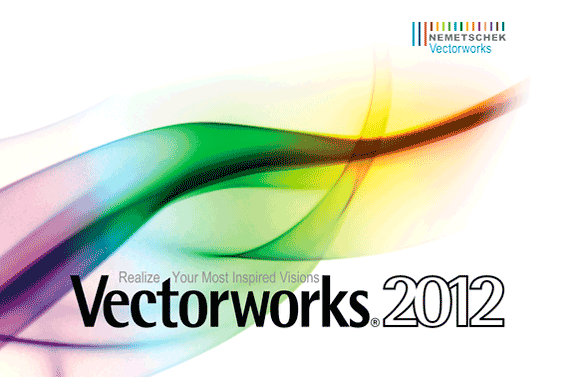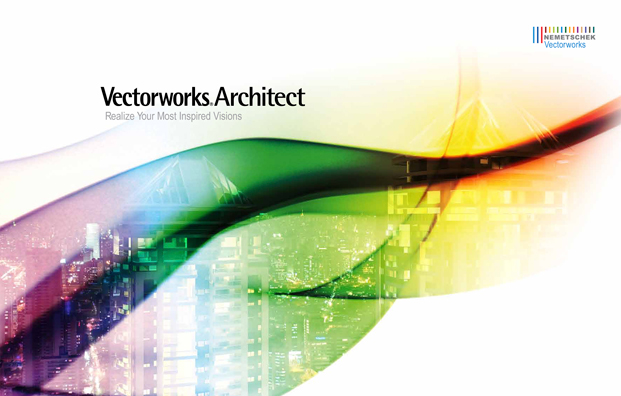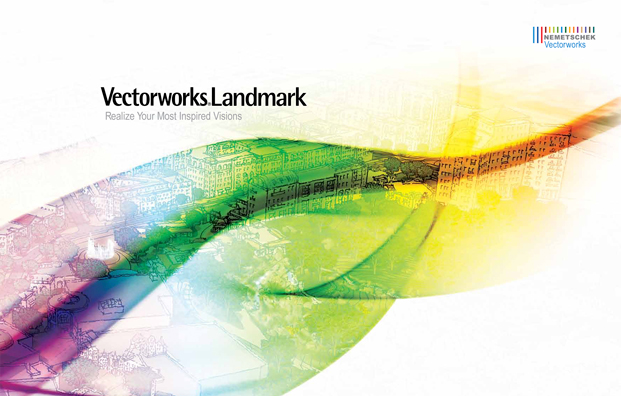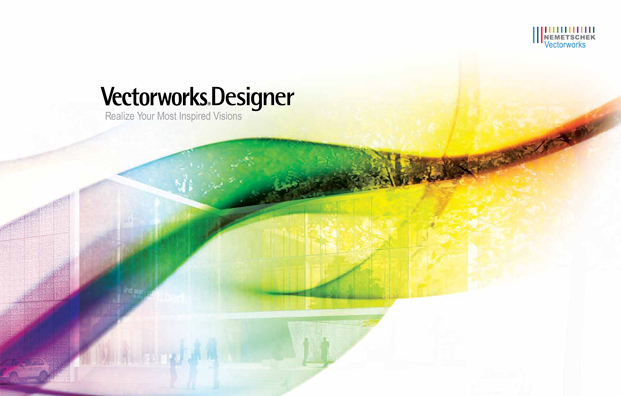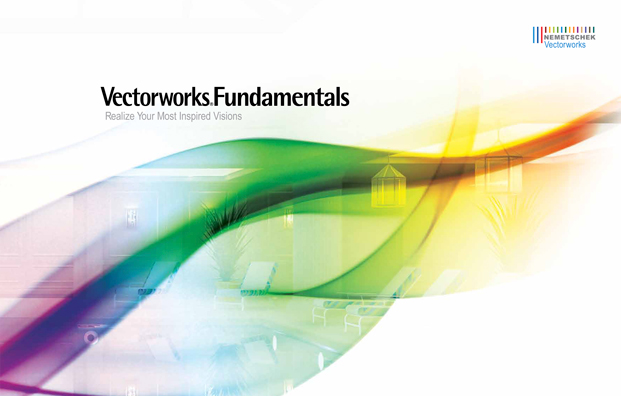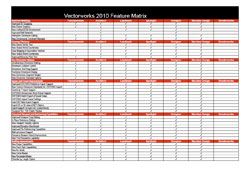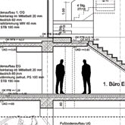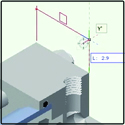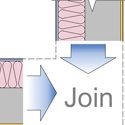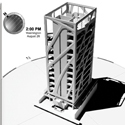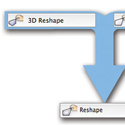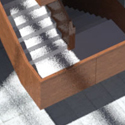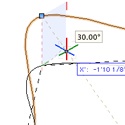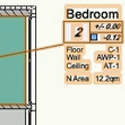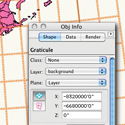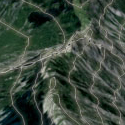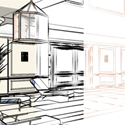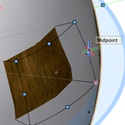Services
- Consultancy
- Training
- Networking
- Internet
Vectorworks 2012 new features
new features include ...
System Recommendations
The following are real-world system recommendations for running Vectorworks 2012. In some demanding cases, we would suggest a more capable machine than is described by these recommendations. Likewise, there are some less demanding situations where Vectorworks will perform well on older hardware. The Vectorworks user experience is always improved by faster processors and additional RAM.
| Operating System: | Mac OS X 10.8+ (Mountain Lion), Mac OS X 10.7.4 (Lion), Mac OS X 10.6.8 (Snow Leopard) and Mac OS X 10.5.8 (Leopard) Later operating systems not supported |
| Other Software: | QuickTime 7.0 |
| Processor: | Intel Core Duo 2GHz or better |
| Other Hardware: | DVD-ROM drive (dual layer) |
| Screen Resolution: | 1280x800 (recommended) 1024 x 768 (minimum) |
| Display color depth: | 16 bit or higher |
| Operating System: | Windows 10 (64-bit); Windows 8+ x64; Windows 7 SP1 + x64; Windows Vista SP3 + x64; Windows XP SP3 x32 only |
| Other Software: | QuickTime 7.6.0 to 7.6.9 (higher versions not recommended) |
| Processor: | Pentium 2GHz or better |
| Other Hardware: | DVD-ROM drive (dual layer) |
| Screen Resolution: | 1280x800 (recommended) 1024 x 768 (minimum) |
| Display color depth: | 15 bit or higher |
| RAM: | 2GB |
| Hard drive space: | 10GB free |
| RAM: | 4GB |
| Hard drive space: | 10GB free |
Vectorworks 2012 contains improvements that placed significantly higher demand on the graphics hardware. The performance and quality of the graphics provided by Accelerated Navigation and Improved OpenGL Shadows depend directly on the speed and memory of the graphics card. These new features have the potential to provide a very fast and fluid experience when used on capable hardware, and a noticeably slower experience when used on older or incompatible hardware. In general, the more powerful your video card is, the better your Vectorworks experience will be.
Vectorworks 2012 Video Card Recommendations - Click here
order or info020 8940 4333
errors & omissions excepted
new licences
Vectorworks Fundamentals Vectorworks Architect Vectorworks Landmark
Vectorworks Spotlight Vectorworks Design Suite
Vectorworks Subscription (Rental)
Artlantis RT² Artlantis Media
Artlantis Tutorial Manuals Training DVD's On Site Training
SketchUp Pro SketchUp Training
form·Z form·Z RenderZone form·Z Training
Educational Pricing Special Offers Pre-Owned
upgrades
Fundamentals upgrades Architect upgrades Landmark upgrades
Spotlight upgrades Design Suite upgrades
Vectorworks Subscription (Rental)
Artlantis RT² Migration from Render or Studio
SketchUp Pro upgrades
form·Z upgrades form·Z RenderZone upgrades
on the website we show only the most commonly requested new licence pricing if your requirements are not covered here please call faCADe
*prices and specifications subject to change without notice, eligibility for reduced subscription pricing dependent on ownership of qualifying existing licence