Services
- Consultancy
- Training
- Networking
- Internet
AutoDesSys form·Z 10 Pro
form·Z 10 Pro offers a form generating environment much more powerful, dynamic, intelligent, yet easier to use than any of its previous editions. Not only can you build any form you imagine with form·Z , it can also ignite discoveries of forms that you May not have thought of otherwise.
main features of form·Z 10 Pro |
|
|
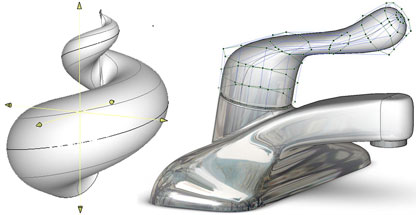 |
 |
|
|
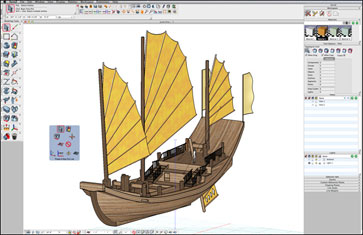 |
 |
|
|
 |
main features of RenderZone 9 |
|
Final Gather Final gather creates ambient light by distributing it non uniformly. It does this by calculating a single bounce of light in the scene. As a result, areas which are otherwise not reached by light directly are now illuminated. If one desires, a more accurate illumination can be calculated through radiosity, by allowing light to bounce more than once. Final gather will incorporate the extra illumination from radiosity together with light from advanced light types, such as environment and atmospheric lights to create illumination with a high degree of realism. It May be combined with ambient occlusion for images of the best quality. |
 |
click on a module name below to go to the relevant new licence pricing page
AutoDesSys form·Z
new licence pricing
Pricing
for March 2024
order or info020 8940 4333
new licences
Vectorworks Fundamentals Vectorworks Architect Vectorworks Landmark
Vectorworks Spotlight Vectorworks Design Suite
Vectorworks Subscription (Rental)
Artlantis RT² Artlantis MediaArtlantis Tutorial Manuals Training DVD's On Site Training
SketchUp Pro SketchUp Training
form·Z form·Z RenderZone form·Z Training
Educational Pricing Special Offers Pre-Owned
click on a product name below to go to the relevant upgrade and trade up pricing page
AutoDesSys form·Z
upgrade + trade up pricing
formZ 10 upgrades
Pricing
for March 2024
order or info020 8940 4333
System Recommendations
The following are real-world system recommendations for running form·Z 10 Pro. In some demanding cases, we would suggest a more capable machine than is described by these recommendations. Some form·Z features require an active internet connection. The form·Z 10 Pro user experience is always improved by faster processors, video card and additional RAM.
| Operating System: | macOS 12 (El Capitan) or later including macOS 10.15 |
| Processor: | Apple Silicon M-Series processor, 2.1+ GHz Intel™ processor |
| RAM: | 4 GB Recommended, 1 GB RAM Minimun |
| Hard-Drive Space: | 5 GB+ Hard drive space, 2 GB Minimum |
| Video Card: | 512+ MB of memory or higher |
| Additional Options: | Internet Connection: required for product activation, software updates and access to on line manuals and tutorial videos.
DVD Drive: required for software installation for orders delivered on DVD disc. |
| Operating System: | Windows 11 ; Windows 10 |
| Processor: | 2.1+ GHz Intel™ processor |
| RAM: | 4 GB Recommended, 1 GB RAM Minimun |
| Hard-Drive Space: | 5 GB+ Hard drive space, 2 GB minimum |
| Video Card: | 512+ MB of memory or higher |
| Additional Options: | Internet Connection: required for product activation, software updates and access to on line manuals and tutorial videos. |
Note: form·Z is supported on dual/multiple processor cores with Full Raytrace Rendering Mode.
form·Z will work on Windows computers that have HyperThreading (HT) enabled. However this will generally slow down the RenderZone renderings. Therefore, unless you need this enabled for other applications, we would generally recommend that you disable this (from your Bios or Setup).
order or info020 8940 4333
errors & omissions excepted
new licences
Vectorworks Fundamentals Vectorworks Architect Vectorworks Landmark
Vectorworks Spotlight Vectorworks Design Suite
Vectorworks Subscription (Rental)
Artlantis RT² Artlantis Media
Artlantis Tutorial Manuals Training DVD's On Site Training
SketchUp Pro SketchUp Training
form·Z form·Z RenderZone form·Z Training
Educational Pricing Special Offers Pre-Owned
upgrades
Fundamentals upgrades Architect upgrades Landmark upgrades
Spotlight upgrades Design Suite upgrades
Vectorworks Subscription (Rental)
Artlantis RT² Migration from Render or StudioSketchUp Pro upgrades
form·Z upgrades form·Z RenderZone upgrades
on the website we show only the most commonly requested new licence pricing if your requirements are not covered here please call faCADe
*prices and specifications subject to change without notice, eligibility for reduced subscription pricing dependent on ownership of qualifying existing licence

